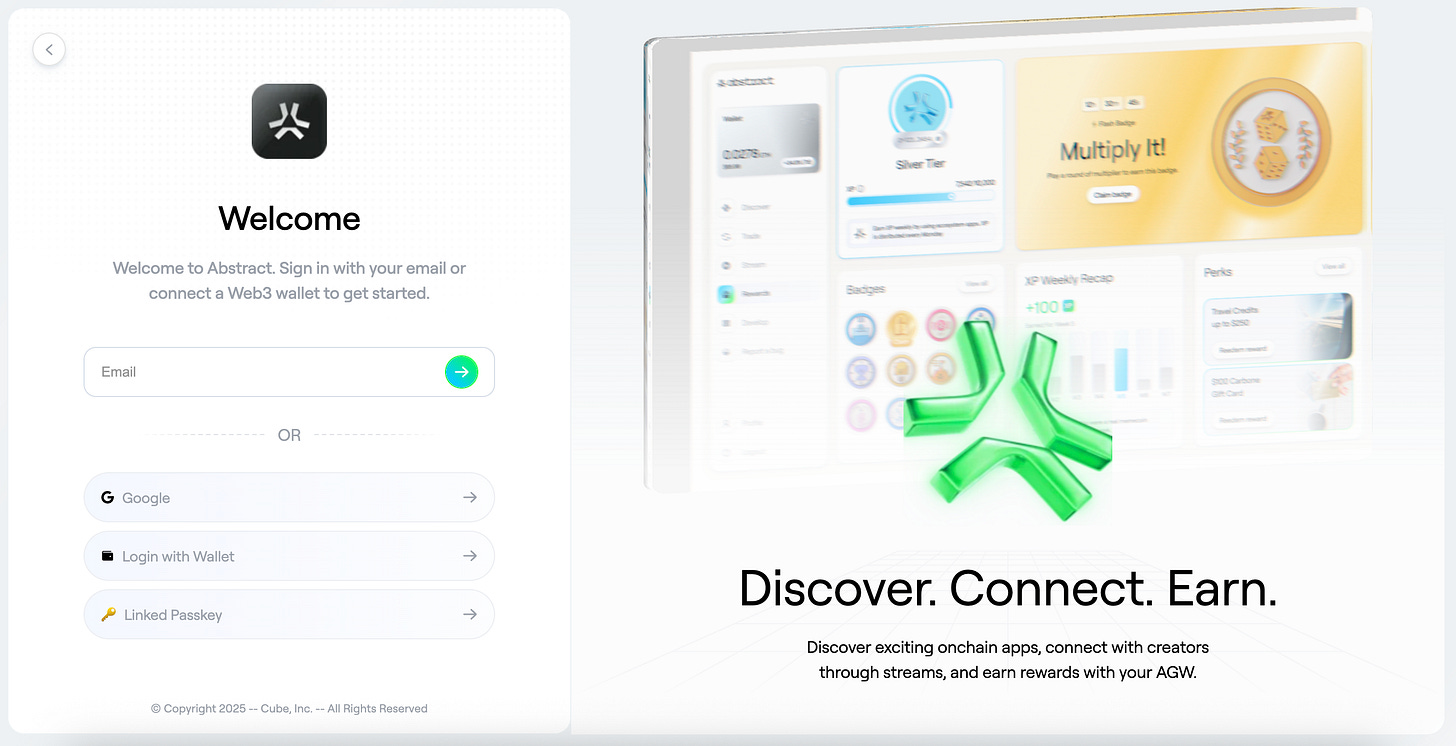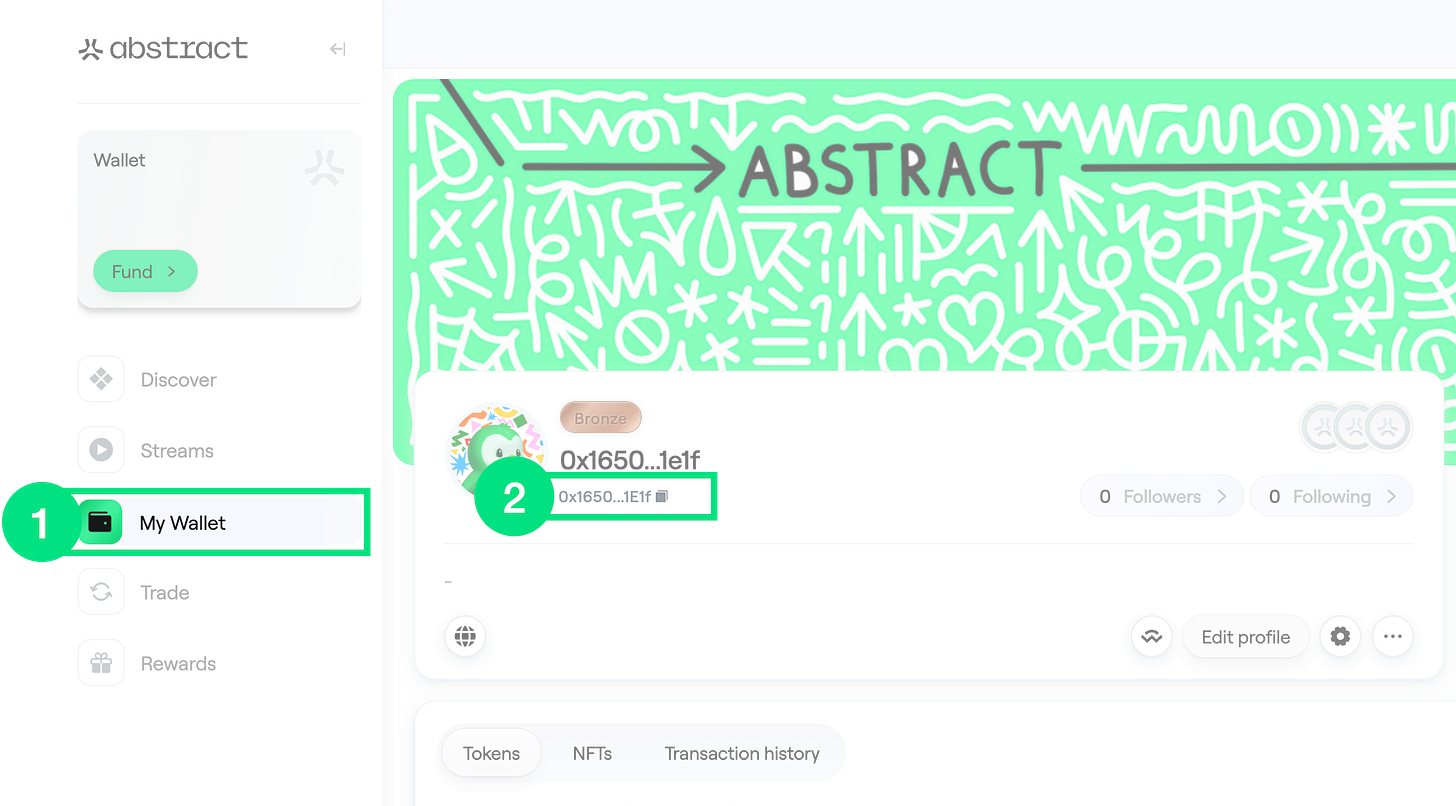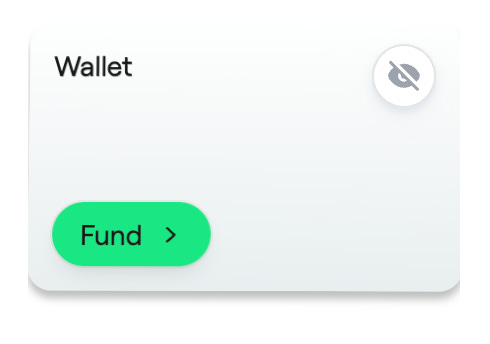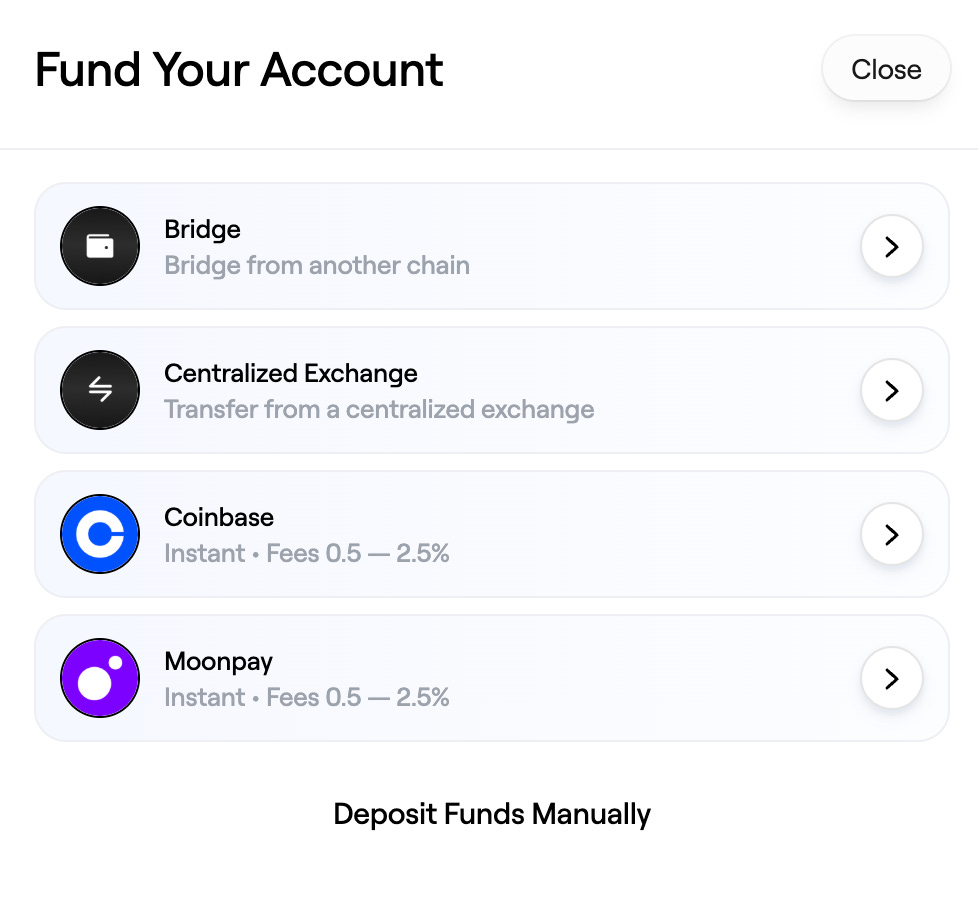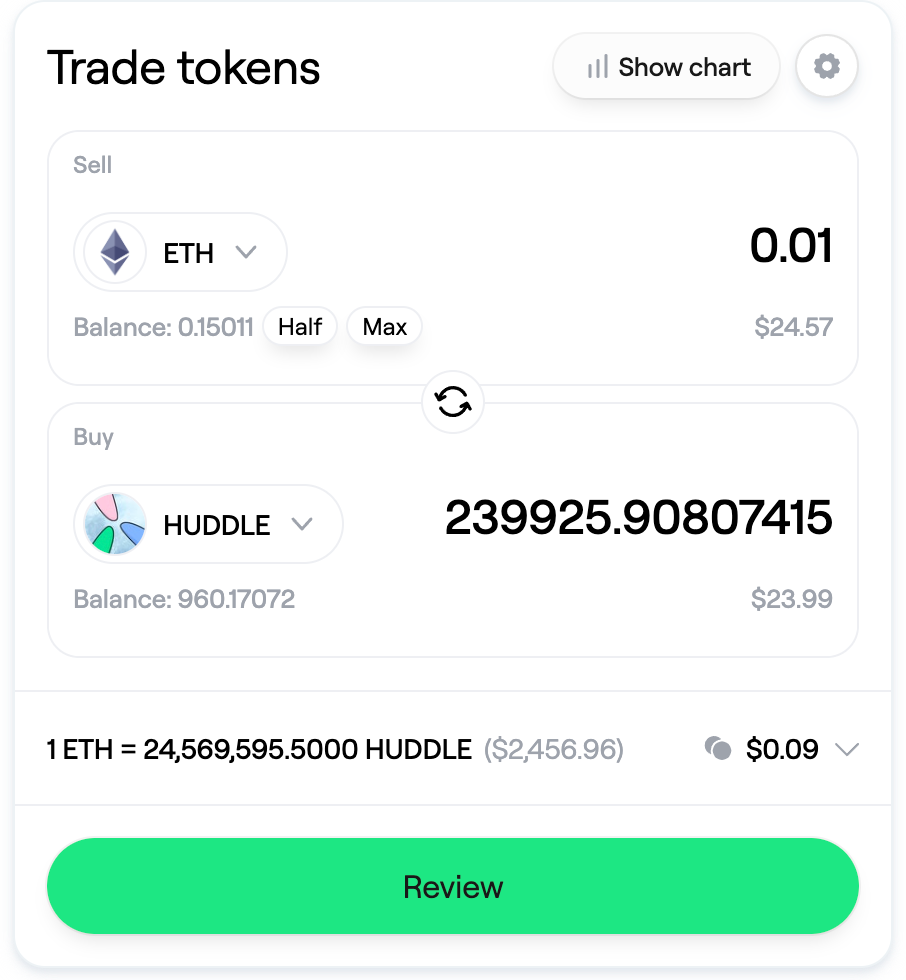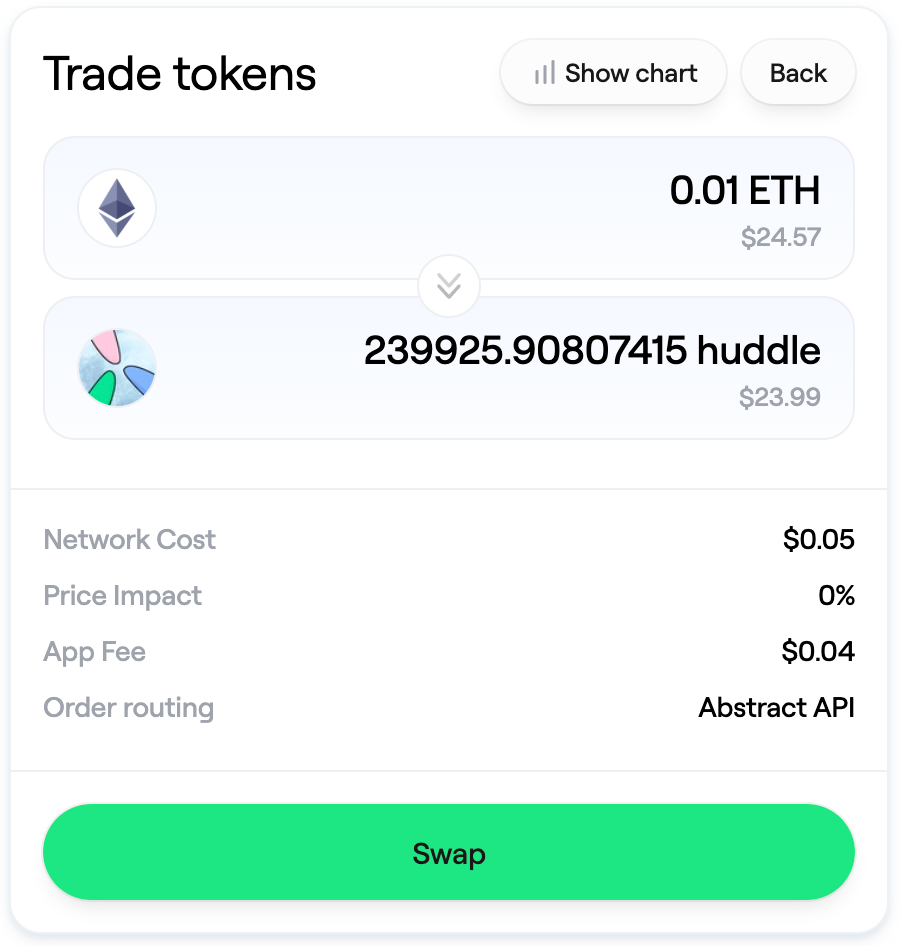How to Buy $Huddle
A simple step-by-step guide to access $Huddle and onboard to Abstract — no complex crypto skills required.
Abstract Makes It Easy (Really)
Most blockchains come with friction: you need special wallets, extensions, seed phrases, and a lot of patience.
But Abstract changes that. It’s a chain designed to simplify everything - and at the center of that experience is the Abstract Global Wallet (AGW). It lets you create a wallet with just email, social login, or passkey.
No MetaMask installs. No seed phrase stress.
Set Up Your Wallet in Seconds
Start by visiting the Abstract Portal
Choose one of the following simple sign-in options:
Email – Get a one-time code in your inbox each time you log in
Google – Sign in directly with your Google account
Wallet – Connect and sign using MetaMask, Coinbase, or Rainbow
Passkey – Use your device’s built-in biometric login
Once signed in, your Abstract Global Wallet (AGW) is created automatically and works across all Abstract apps.
How to find your wallet address?
Go to My Wallet — your wallet address appears just beneath your username.
That’s it - you’re ready to next step.
Bring Funds to Abstract
To buy $Huddle — or any other Abstract tokens like $ABSTER, $Polly, or $NOOT — you’ll first need to fund your wallet.
Click “Fund >” in the Abstract Portal.
You can choose from the following funding options:
1. Bridge
Transfer assets from other chains (EVM, Solana, etc.) using a supported bridge.
2. Centralized Exchange
Withdraw funds from exchanges like Binance, OKX, and others directly into your Abstract wallet.
3. Coinbase
Buy crypto directly and fund your Abstract wallet using your Coinbase account.
4. MoonPayUse MoonPay to purchase crypto with fiat (credit/debit card, Apple Pay, etc.) and deposit directly.
Note: If you’re new to crypto, some services like Coinbase and MoonPay may require KYC (identity verification) before use.
If you see there is an amount value in your account, the fund is success and you can use it for trading $Huddle
Buy or Swap for $Huddle
Now that your wallet is funded, you’re ready to get $Huddle.
To trade $Huddle:
Click the trading link here to open the swap interface.
Select the token you want to swap (e.g. $ETH, $USDC).
Enter the amount - the system will automatically calculate how much $Huddle you’ll receive.
Click “Review” to see estimated gas fees and price impact.
If everything looks good, click “Swap” to confirm.
After a few seconds, $Huddle will arrive in your wallet - ready to Huddle.
Explore More with Your AGW
Once you’ve got $Huddle, you can start using it to:
Track it on Huddle.is
Vote in future polls and campaigns
Be ready for future perks
You now belong to a growing part of the Abstract ecosystem - and it’s just getting started.
As of today, Abstract ranks #59 among global chains - and we believe it’s only the beginning. With its unique design and growing ecosystem, we see a clear path for Abstract to rise into the top 10.
Huddle Too.
FAQ: Why doesn’t “Connect Wallet” work on mobile?
If you’re using Safari on iPhone and clicking “Connect Wallet” does nothing, it’s likely due to the browser blocking pop-ups. This can prevent the Abstract Wallet connection from opening.
To fix it:
Go to Settings > Safari > Turn off “Block Pop-ups”, or try using Google Chrome on mobile, which supports wallet connections more reliably.
This is a common issue with Abstract wallet not working on mobile — especially on iOS Safari — and can usually be solved by adjusting pop-up settings or switching browsers.